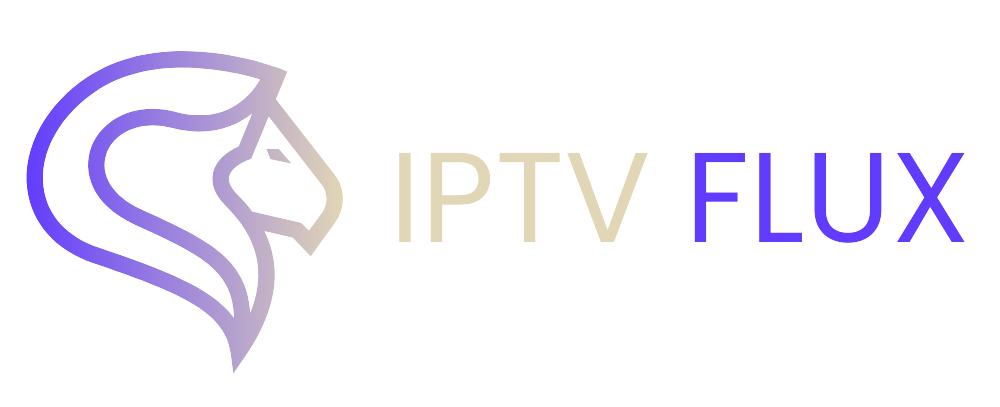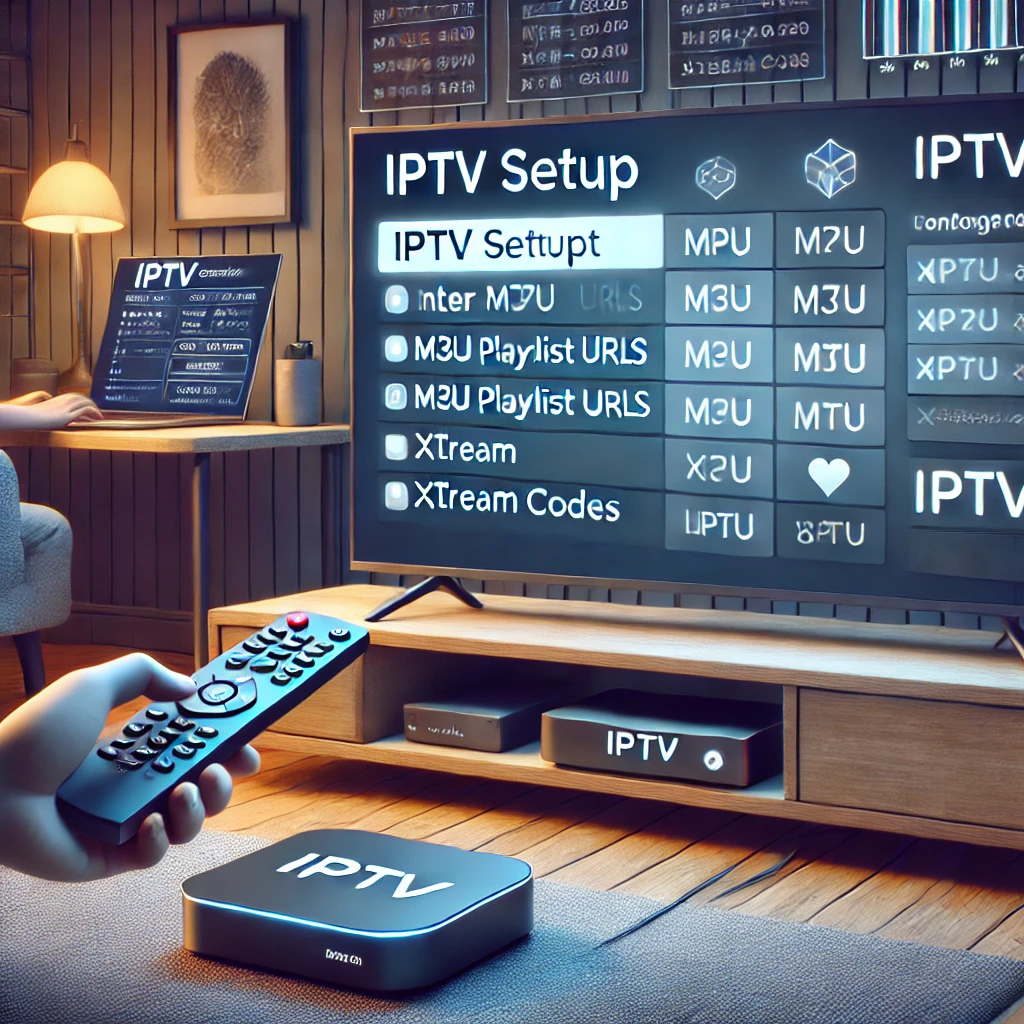

Introduction to IPTV and M3U Playlists
In recent years, the way we watch television has undergone a dramatic transformation, largely driven by the rise of IPTV, or Internet Protocol Television. Unlike traditional TV services that rely on broadcast signals, cable, or satellite, IPTV streams television content over the Internet. This shift in how content is streamed and consumed has opened up new possibilities for viewers, offering greater flexibility and a broader range of options.
At the heart of IPTV’s functionality is the M3U playlist, a powerful tool that organizes and manages the streaming of media content. Originally created for audio files, M3U playlists have evolved to support the streaming of television and video content, making them an essential component of the IPTV ecosystem.
An M3U playlist is essentially a text file that contains a list of media files or streams. These media entries can be either local files stored on a user’s device or URLs that point to online content. Each line in an M3U playlist typically includes a path or URL to the intended media, making it an efficient and organized way to access a wide array of channels and content.
Understanding IPTV and M3U Playlists
The advent of IPTV has revolutionized the way we access and enjoy media content, with M3U playlists playing a central role in this transformation. IPTV playlists are collections of media sources that allow users to stream live television channels, on-demand content, and even radio stations over the Internet. Among the various playlist formats available, M3U remains the most popular due to its simplicity, versatility, and ease of use.
Types of M3U Playlists
While M3U playlists are the most commonly used format, there are several other types of IPTV playlists that cater to different needs and preferences. One notable variant is the M3U8 playlist, which is an extension of the M3U format. M3U8 supports UTF-8 character encoding, making it particularly suitable for international content and languages. This format is often used in adaptive bitrate streaming, which adjusts the streaming quality based on the user’s available bandwidth, ensuring a smoother viewing experience.
Another format that is occasionally used is the URL for M3U playlist. While less common, this format offers an alternative way to organize and stream content efficiently. Each of these playlist types has its own strengths, and the choice of format often depends on the specific requirements of the IPTV service and the user’s preferences.
The Structure of an M3U Playlist
An M3U playlist is a plain text file that follows a simple yet effective structure. It typically begins with a header line (#EXTM3U), which indicates that the file is an M3U playlist. This is followed by lines of metadata (#EXTINF) for each media source, providing information such as the title, duration, and other attributes of the media file. The final part of each entry is the URL or file path to the media source itself. This straightforward structure makes it easy to edit and customize M3U playlists to fit different needs and preferences.
The Role of M3U Playlists in IPTV
In the UK and other regions, IPTV service providers often offer curated M3U playlists that include a wide range of content tailored to both local and international audiences. These playlists may feature popular television channels, exclusive on-demand videos, and specialized content that caters to niche interests. The power of IPTV lies in its ability to compile and update these playlists regularly, providing users with a constantly refreshed and diverse viewing experience.
Understanding the nature and structure of IPTV playlists, such as free IPTV lists, is crucial to fully harnessing the potential of IPTV services. As the IPTV ecosystem continues to evolve, these playlists remain a cornerstone in delivering seamless and dynamic global content to viewers.
Creating and Using M3U Playlists
Creating an M3U playlist is a relatively straightforward process that can significantly enhance your viewing experience. To create an M3U playlist, you need a few key components, including M3U and IPTV URLs. These URLs direct the IPTV player to specific channels or streams. Here’s a step-by-step guide to creating an M3U playlist:
Obtain M3U URLs and IPTV URLs: The first step in creating an M3U playlist is to source the necessary M3U URLs. Platforms like IPTV Git and IPTV Playlist GitHub 8000 offer a plethora of accessible M3U URLs. These repositories frequently update their lists, ensuring that you have access to the latest streams.
Integrate M3U Playlists into IPTV Players: Once you have created your M3U playlist, the next step is to integrate it into an IPTV player. The process may vary slightly depending on the player you’re using. Here are some popular IPTV players and the steps to integrate your playlist:
- VLC Media Player: Open VLC Media Player, navigate to “Media,” and select “Open Network Stream.” Upload your M3U FILE, paste the M3U URL, and click “Play.”
- IPTV Smarters: Launch IPTV Smarters, go to “Add New User,” and select “Load Your Playlist or File/URL.” Enter your M3U URL or upload the M3U file, then click “Add User” to start streaming.
- Kodi: Open Kodi and navigate to “Add-ons.” Install the “PVR IPTV Simple Client,” configure the client by selecting “Configure,” then “General,” and finally set the “Location” to your M3U file or URL. Restart Kodi to load your playlist.
By following these steps, you can effectively create and utilize M3U playlists, granting access to a broad spectrum of IPTV content. To maintain an optimal viewing experience, it’s essential to periodically update your playlists using reliable sources.
Free vs. Paid IPTV Playlists: Pros and Cons
When exploring the landscape of IPTV options, users will inevitably encounter the choice between free and paid M3U playlists. Both options have their advantages and disadvantages, catering to different user preferences and requirements.
Free IPTV M3U Playlists
Free IPTV links are an attractive option for those who want to explore IPTV services without making a financial commitment. One of the primary benefits of free IPTV playlists is accessibility—they allow users to sample a wide range of channels and content at no cost. However, free IPTV M3U playlists often come with significant limitations. Quality and reliability are common concerns, as free playlists for IPTV can suffer from frequent buffering, lower resolution, and intermittent availability. Additionally, free playlists may not be updated regularly, leading to inconsistencies in the content provided.
Paid IPTV Playlists
On the other hand, paid IPTV playlists typically offer a more premium experience. These playlists often justify their cost with improved service quality, including high-definition streaming and a more robust, reliable service. Paid playlists are less likely to suffer from buffering and interruptions, providing a smoother and more enjoyable viewing experience. Providers of paid M3U playlists usually ensure that their content is regularly updated, offering a stable and diverse range of programming. Furthermore, paid services often include customer support, which can be invaluable in troubleshooting issues and improving the user experience.
IPTV UK exemplifies an approach that caters to both ends of the spectrum by offering both free IPTV lists and premium options. This allows potential users to choose the option that best suits their needs and financial circumstances. For those who prioritize quality, reliability, and a wide variety of content, investing in a paid playlist is often worthwhile. Conversely, users who are more budget-conscious or simply curious about what IPTV has to offer may find free playlists to be a suitable starting point.
Finding Reliable IPTV Links and M3U URLs
Navigating the world of IPTV can unlock access to a vast array of television channels and video content. At the core of this setup lies the M3U playlist, which serves as a gateway to these streams. However, finding reliable IPTV links and M3U URLs can be challenging, and it is essential to adopt strategies that help distinguish trustworthy sources from potential scams.
Getting an M3U Playlist from a Reputable IPTV Provider
One of the best ways to ensure the reliability of your IPTV links is to obtain them from reputable IPTV providers. Established platforms like IPTV UK and industry-respected repositories specialize in providing regularly updated and verified IPTV links. These sources not only focus on the reliability of the links but also on the quality of the content, reducing the likelihood of interruptions while streaming.
Engaging with Online Communities
Another effective strategy is to engage with online communities that focus on IPTV. Forums, social media groups, and dedicated subreddits often share insights about dependable IPTV links and M3U playlists. Active participation in these communities allows you to gather firsthand experiences and recommendations about various sources, helping you find the most reliable options.
Searching for New IPTV Websites
While it’s important to be cautious, exploring new or lesser-known IPTV websites can sometimes yield valuable resources. Before committing to any service, examine the credibility of the website by looking at user reviews, website transparency, and secure payment methods (if a subscription is involved). A quick online search to see if the website has been flagged for dubious practices can also be revealing.
Troubleshooting Common Issues with IPTV Playlists
Despite the many advantages of using M3U playlists for IPTV, users may occasionally encounter issues that disrupt their viewing experience. Common problems include buffering, broken links, and authorization errors. Fortunately, there are practical solutions available to address these concerns.
IPTV Freezing and Buffering
Buffering is a frequent issue that can significantly hinder streaming quality. This problem is often caused by slow internet connections or network congestion. To mitigate buffering, consider upgrading your internet package to ensure higher bandwidth. Additionally, using a wired connection instead of Wi-Fi can provide more stable internet access. Clearing the cache of your streaming device and using a reliable VPN can also help improve performance.
Broken Links in the M3U Playlist
Broken links in M3U playlists can be frustrating and are usually the result of IPTV providers frequently updating their streaming links. To avoid encountering broken links, it’s essential to keep your M3U playlists updated by regularly downloading the latest versions from trusted sources. Using M3U playlist editors and validators can also help identify and replace outdated links.
Authorization Failed Error
Authorization errors can prevent access to specific channels or content and are typically caused by incorrect login credentials or formatting errors in the M3U playlist. To resolve these issues, double-check your login details and ensure they are correctly entered into your M3U file. If authorization issues persist, contact your IPTV provider for assistance.
The Future of IPTV and M3U Playlists
The future of IPTV, particularly in regions like the UK, is poised for significant advancements as technology continues to evolve. High-definition and ultra-high-definition (UHD) content are becoming increasingly popular, and IPTV UK providers are upgrading their infrastructure to support 4K and even 8K resolutions. This shift towards higher-quality streams will be reflected in more advanced M3U playlist configurations.
Another area of innovation is the incorporation of interactive features. Future IPTV services are likely to transform from passive viewing experiences into more engaging platforms that allow users to interact with content in real-time. Features such as live polls, on-screen chats, and customizable viewing options will become standard, integrated seamlessly into M3U playlists to provide a richer, more immersive experience.
Blockchain technology is also making waves in the IPTV industry. By leveraging blockchain for content distribution, IPTV providers can achieve secure, transparent, and decentralized media delivery. This technology has the potential to streamline digital rights management and protect against piracy, benefiting both content creators and consumers.
Conclusion and Additional Resources
In conclusion, M3U playlists are a cornerstone of the rapidly evolving IPTV ecosystem. Their versatility and compatibility make them indispensable tools for accessing a wide range of multimedia content. Whether you’re a novice or an advanced user, understanding the intricacies of these playlists can greatly enhance your ability to customize and optimize your viewing experience.
We have discussed the essentials of what M3U playlists are, how they function, and the benefits they offer over traditional streaming methods. These advantages range from ease of use to the capacity for personalization, allowing users to create and manage dynamic content lists effortlessly. A well-curated M3U playlist can provide endless entertainment options, offering a tailored viewing experience that meets individual needs.
For those looking to expand their knowledge further, numerous resources are available online. Websites like HD Smooth IPTV and IPTV Portugal offer valuable insights and guides tailored to both beginners and seasoned users. These resources provide comprehensive details, troubleshooting tips, and best practices for creating and managing your M3U playlists.
By staying informed and utilizing the plethora of available resources, you can remain at the forefront of IPTV technology, optimizing your media consumption like never before.
Recent Post
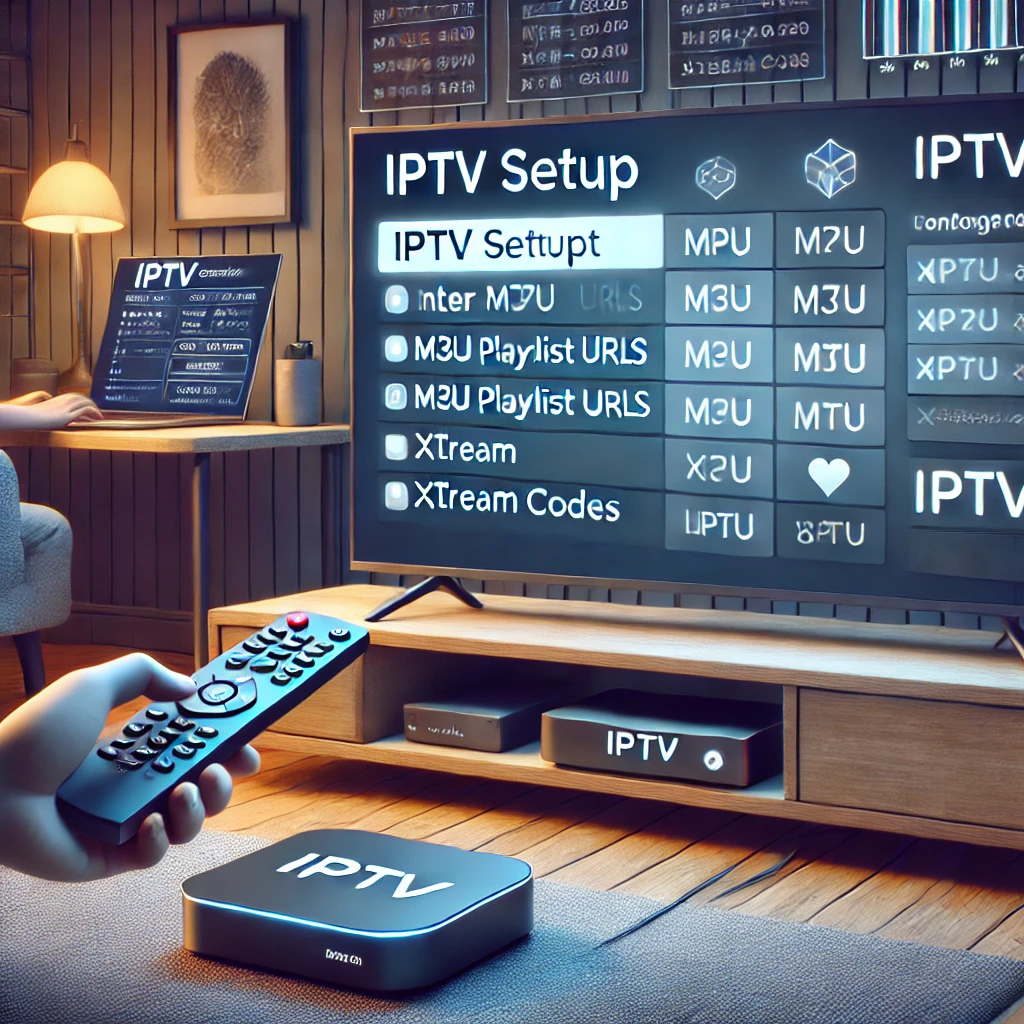


Our Blog
LATEST BLOG & ARTICLES
The Ultimate IPTV Setup Guide for Sports Fans 2024
IPTV Setup Guide for Sports Fans: Never Miss a Game Again! IntroductionIn the fast-paced world of sports, keeping up with...
How to Watch IPTV on Xbox: Guide 2024
How to Watch IPTV on Xbox: Guide 2024 As streaming technology advances, more people are turning to IPTV (Internet Protocol...
How to Install IPTV on Nvidia Shield 2024
How to Install IPTV on Nvidia Shield for the Best Streaming 2024 IPTV (Internet Protocol Television) is transforming the way...