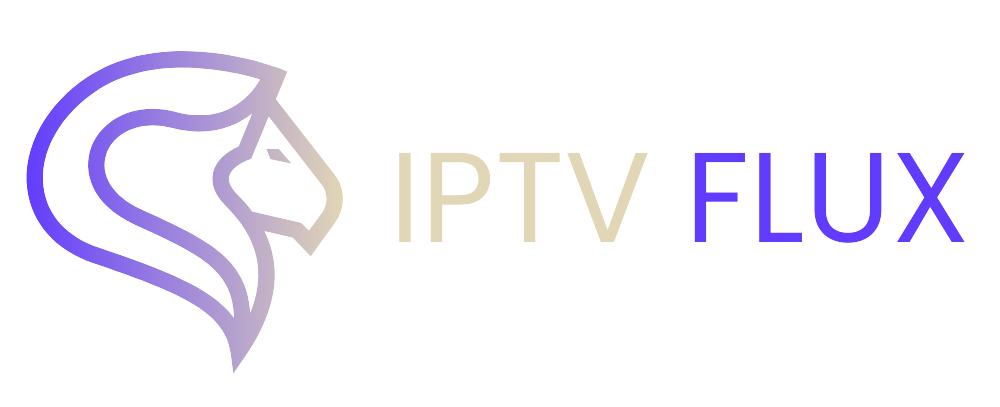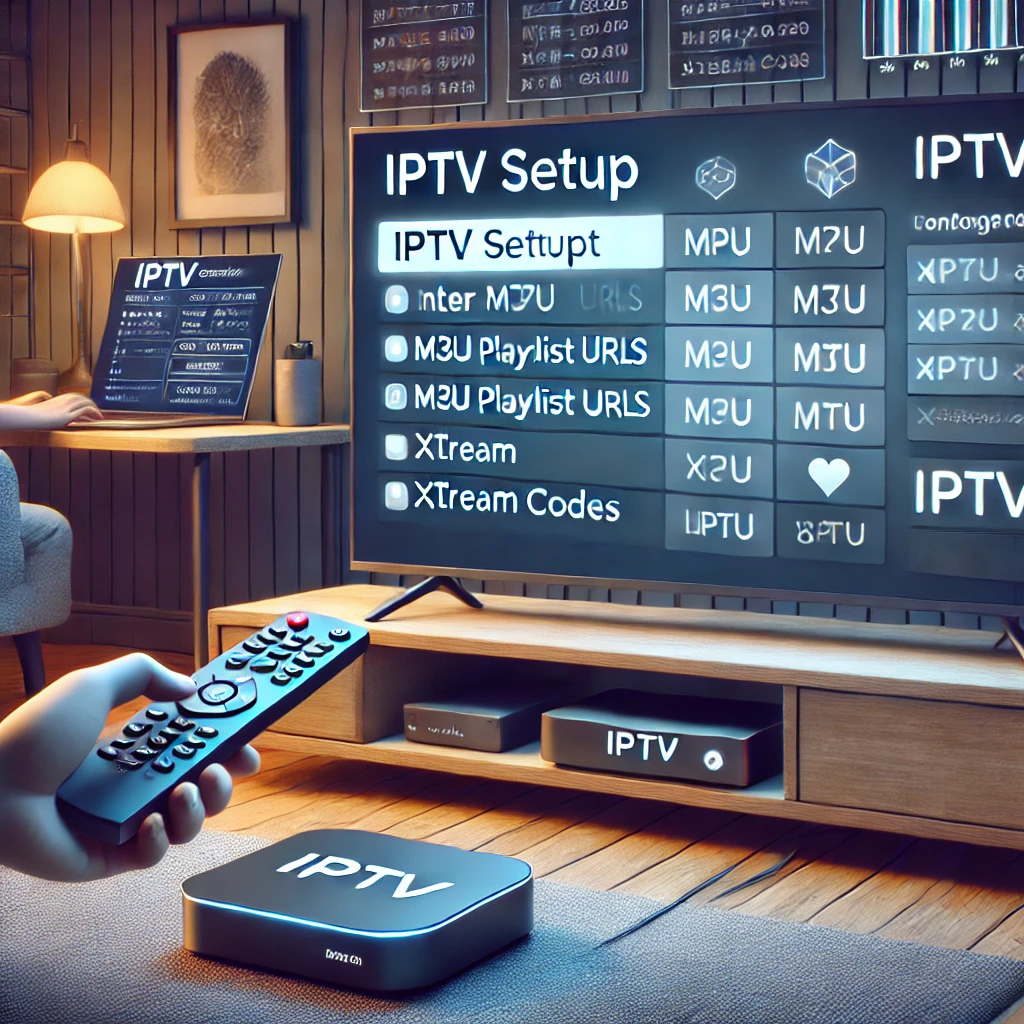

As streaming technology advances, more people are turning to IPTV (Internet Protocol Television) for watching their favorite TV channels and on-demand content over the internet. If you own an Xbox One, you’re in luck because IPTV on Xbox is possible, turning your gaming console into a powerful entertainment hub. In this guide, we’ll explore how to watch IPTV on Xbox, discuss popular apps, and address common questions like does IPTV work on Xbox One and how to get the best IPTV for Xbox.
What Is IPTV?
Before diving into the specifics of how to set up IPTV on Xbox, let’s briefly go over what IPTV is. Unlike traditional cable or satellite services, IPTV delivers television content over the internet. With IPTV, you can access live TV channels, on-demand movies, and TV shows through apps, often for a fraction of the cost of traditional TV packages.
Popular IPTV services offer thousands of channels, including sports, news, movies, and entertainment from around the world. The great thing about IPTV for Xbox is that you can enjoy all of this through a device you likely already own.
Does IPTV Work on Xbox One?
The big question many users ask is, does IPTV work on Xbox One? The short answer is yes. Xbox One supports a variety of IPTV apps that make it possible to stream TV channels and on-demand content right from your console. Though Xbox One isn’t originally designed as a media player, its robust hardware makes it capable of handling IPTV streaming with ease.
You can easily install IPTV apps or streaming players to make IPTV for Xbox a reality, allowing you to enjoy a wide variety of live TV and video-on-demand services.
Benefits of Using Xbox One for IPTV
There are many reasons to consider using IPTV on Xbox One for streaming TV content:
- Multi-functionality: You can use Xbox One not only for gaming but also as a complete entertainment system, combining gaming, movies, TV, and IPTV streaming in one device.
- 4K and HDR: For users with a high-end IPTV subscription, Xbox One supports 4K HDR video quality, providing you with a sharp and vibrant viewing experience.
- Voice Control: With voice control features like Cortana or through integration with smart assistants, controlling your IPTV on Xbox becomes even easier.
- One Device Solution: You can consolidate your gaming, TV, and IPTV streaming into one device, reducing the need for additional hardware.
How to Watch IPTV on Xbox One: Step-by-Step Instructions
Setting up IPTV on Xbox One is quite straightforward, and there are different methods depending on the IPTV service and app you use. Below are two of the most common ways to watch IPTV on Xbox.
Method 1: Using Kodi to Watch IPTV on Xbox One
Kodi is a popular open-source media player that supports Xbox IPTV. It allows you to load IPTV playlists, giving you access to thousands of live TV channels and on-demand content. Here’s how you can set up IPTV on Xbox One using Kodi:
Step 1: Install Kodi on Xbox One
- Power on your Xbox One and go to the Microsoft Store.
- Search for Kodi in the search bar.
- Once you find Kodi, click Install to download and install the app on your Xbox One.
Step 2: Launch Kodi
Once the installation is complete, launch Kodi from your app library. Kodi will now be your IPTV player.
Step 3: Install IPTV Add-On
- Navigate to the Add-ons section in Kodi.
- Click on My Add-ons and select PVR Clients.
- Search for the PVR IPTV Simple Client and install it.
Step 4: Configure IPTV in Kodi
- Open the PVR IPTV Simple Client add-on.
- Go to Settings and choose General.
- You’ll need an M3U playlist URL provided by your IPTV service. Copy and paste this URL into the required field.
- Click OK to save the changes and enable the IPTV channels to load.
Step 5: Watch IPTV on Xbox
Once the playlist is loaded, you can browse channels and start streaming live TV through IPTV on Xbox One using Kodi.
Method 2: Using MyIPTV Player to Watch IPTV on Xbox One
Another great way to watch IPTV on Xbox is by using the MyIPTV Player app, which is available directly from the Microsoft Store. Here’s how to set it up:
Step 1: Install MyIPTV Player
- Go to the Microsoft Store on your Xbox One.
- Search for MyIPTV Player and click Install.
Step 2: Launch the App
Once installed, open the MyIPTV Player app. You’ll see an option to add a playlist.
Step 3: Add IPTV Playlist
- Click on Settings and go to the Add new playlist section.
- You’ll need to enter your M3U playlist URL from your IPTV provider.
- Once entered, save the changes, and the app will load the IPTV channels.
Step 4: Watch IPTV
You can now browse channels and stream live content using MyIPTV Player. It offers a simple and effective way to use IPTV Xbox.
Best IPTV Apps for Xbox One
There are several apps that make IPTV for Xbox a breeze. Here’s a quick overview of the most popular IPTV apps for Xbox One:
1. Kodi
As mentioned earlier, Kodi is a popular open-source media player that can be easily configured with IPTV. It offers numerous features like custom playlists, add-ons, and is perfect for users who prefer a customizable experience.
2. MyIPTV Player
MyIPTV Player is one of the best apps for watching IPTV on Xbox One. Its user-friendly interface makes it easy to set up and stream IPTV channels, and it offers excellent performance on Xbox.
3. Plex
Plex is another great option for those wanting to stream IPTV on Xbox One. It is primarily used as a media server, but with the right configuration, it can handle IPTV as well.
Tips for Choosing the Best IPTV for Xbox
When selecting IPTV for Xbox, it’s essential to choose a reliable provider. Here are a few tips:
- Check Compatibility: Ensure that the IPTV service you choose supports M3U or Xtream Codes format, as these work best with apps like Kodi and MyIPTV Player.
- Server Reliability: Opt for a provider with stable servers to avoid buffering and downtime during live streaming.
- Content Variety: Look for IPTV services that offer a wide range of channels, including sports, movies, and international programming.
- Customer Support: Choose an IPTV provider that offers excellent customer support, so you can resolve any issues quickly.
Xbox IPTV FAQs
Does IPTV Work on Xbox One?
Yes, IPTV works on Xbox One using apps like Kodi, MyIPTV Player, and Plex. These apps allow you to stream live TV channels and on-demand content over the internet.
Is IPTV Available on Xbox One?
While there isn’t an official IPTV app directly developed for Xbox, you can still watch IPTV on your Xbox using third-party apps like Kodi or MyIPTV Player.
Can I Use IPTV on Xbox?
Yes, you can use IPTV on Xbox One by installing an IPTV app from the Microsoft Store and configuring it with your IPTV service provider’s M3U playlist.
Which IPTV App is Best for Xbox?
Some of the best IPTV apps for Xbox include Kodi, MyIPTV Player, and Plex. All of these apps offer robust features that make streaming IPTV on Xbox easy and enjoyable.
Conclusion
With the right setup, IPTV on Xbox One can enhance your home entertainment experience. Whether you use Kodi, MyIPTV Player, or another app, watching IPTV for Xbox has never been easier. Simply follow the steps outlined in this guide to start enjoying a wide variety of live TV channels, movies, and on-demand content directly from your Xbox console. So, if you’re asking, “Does IPTV work on Xbox One?”, the answer is a resounding yes. Turn your Xbox into a powerful IPTV player and take full advantage of its entertainment capabilities in 2024.
Recent Post
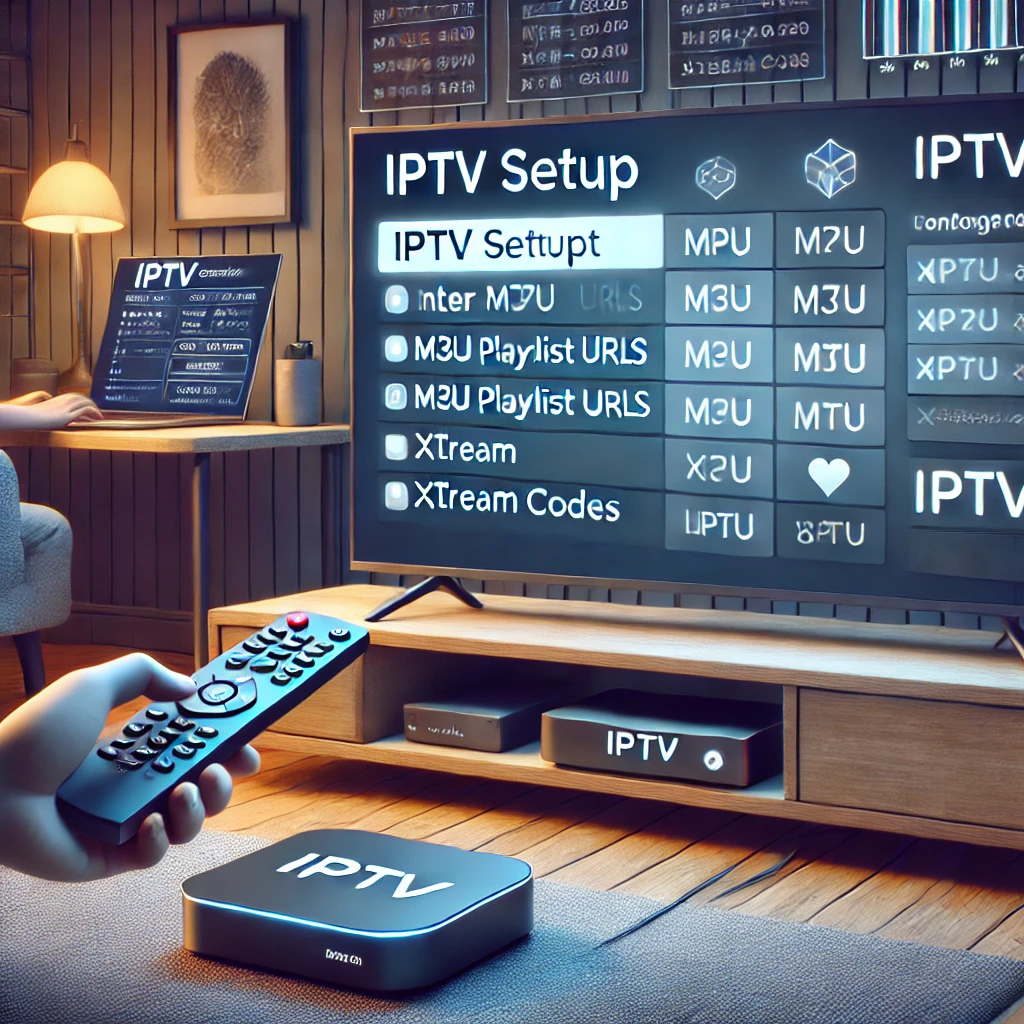


Our Blog
LATEST BLOG & ARTICLES
The Ultimate IPTV Setup Guide for Sports Fans 2024
IPTV Setup Guide for Sports Fans: Never Miss a Game Again! IntroductionIn the fast-paced world of sports, keeping up with...
How to Watch IPTV on Xbox: Guide 2024
How to Watch IPTV on Xbox: Guide 2024 As streaming technology advances, more people are turning to IPTV (Internet Protocol...
How to Install IPTV on Nvidia Shield 2024
How to Install IPTV on Nvidia Shield for the Best Streaming 2024 IPTV (Internet Protocol Television) is transforming the way...