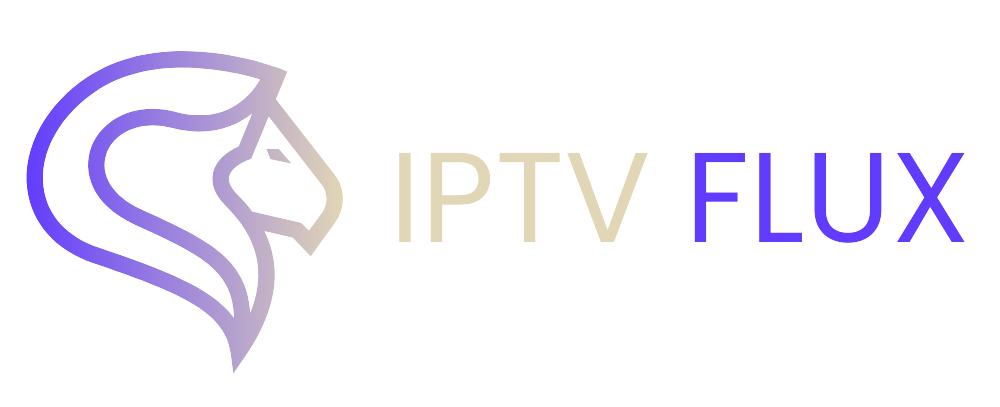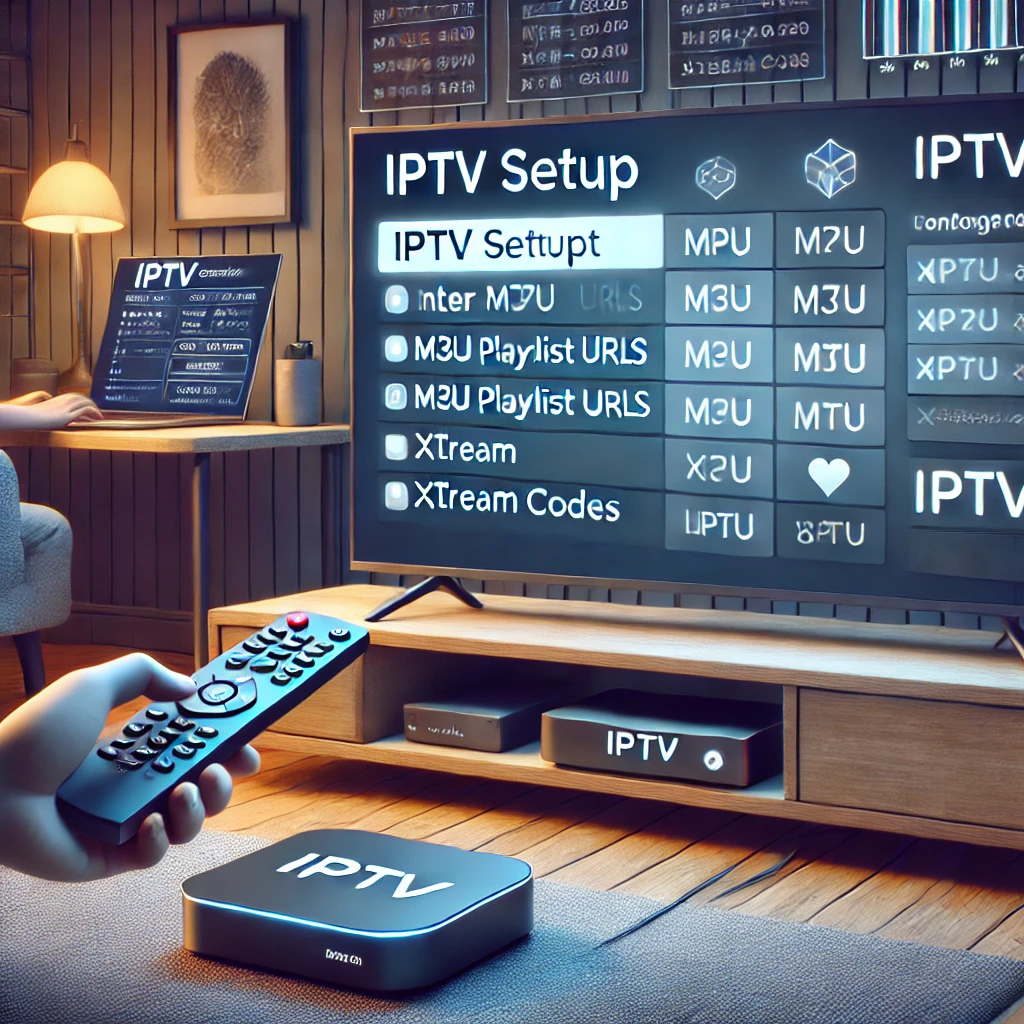

Introduction
The way we consume television has evolved dramatically in recent years. With the rise of Internet Protocol Television (IPTV), viewers can access a wide range of TV channels and on-demand content over the internet, bypassing traditional broadcast methods. Many people still wonder, how to get IPTV? In this guide, we will delve into everything you need to know about IPTV, including what it is, how it works, and the steps to get started with IPTV. Additionally, we will recommend our reliable IPTV service, IPTVFlux, to help you enjoy the best streaming experience.
What is IPTV and How Do I Get It?
IPTV stands for Internet Protocol Television, a system where digital television service is delivered through the internet. Unlike traditional cable or satellite TV, IPTV uses your internet connection to stream content directly to your device. This means you can watch your favorite shows, movies, and live TV channels from anywhere with an internet connection.
How IPTV Works
IPTV works by converting traditional TV signals into IP-based signals that are delivered over the internet. Here’s a simplified breakdown of how IPTV works:
- Content Acquisition: IPTV providers acquire content from various sources, including live TV channels, on-demand videos, and more.
- Content Storage: This content is then stored on servers.
- Streaming: When a user selects a channel or video, the content is streamed from the server to the user’s device via the internet.
- Playback: The user can watch the content on their device using an IPTV player or app.
How Can I Get IPTV?
Getting started with IPTV is straightforward. Follow these steps to set up IPTV and start streaming your favorite content.
Step 1: Choose a Reliable IPTV Service
The first and most crucial step in getting IPTV is choosing a reliable IPTV service provider. There are many providers out there, but it’s essential to select one that offers high-quality service, a wide range of channels, and excellent customer support. We recommend IPTVFlux, our top-notch IPTV service, for its reliability and extensive content library.
Step 2: Check Your Internet Connection
A stable and fast internet connection is vital for IPTV. Ensure that your internet speed is sufficient for streaming. Generally, a minimum of 10 Mbps is recommended for standard definition (SD) content, while 25 Mbps or higher is ideal for high definition (HD) and 4K content.
Step 3: Get a Compatible Device
IPTV can be accessed on various devices, including smart TVs, smartphones, tablets, computers, and dedicated IPTV set-top boxes. Make sure your device is compatible with the IPTV service you choose.
Step 4: Install an IPTV Player
An IPTV player is software that allows you to stream IPTV content on your device. There are several IPTV players available, such as VLC Media Player, Kodi, and specific apps provided by IPTV services. Download and install an IPTV player on your device.
Step 5: Subscribe to an IPTV Service
Once you have chosen your IPTV provider and set up your device, subscribe to the service. With IPTVFlux, you can choose from various subscription plans tailored to your viewing needs.
Step 6: Set Up Your IPTV
After subscribing, you will receive an M3U playlist or a login for the IPTV service. Here’s how to set it up:
- Open your IPTV player.
- Add the M3U playlist or login credentials provided by the IPTV service.
- Start streaming your favorite channels and content.
How Do I Get IPTV on Different Devices?
IPTV can be accessed on a range of devices. Here’s a guide on how to set up IPTV on some common devices.
Smart TV
- Download an IPTV app from your TV’s app store. Popular options include Smart IPTV, SS IPTV, and IPTV Smarters.
- Open the app and enter the M3U playlist or login credentials provided by your IPTV service.
- Start streaming your favorite content.
Smartphone or Tablet
- Download an IPTV app from the App Store or Google Play Store. Recommended apps include GSE Smart IPTV, IPTV Smarters, and Perfect Player.
- Launch the app and input the M3U playlist or login details.
- Enjoy IPTV on the go.
Computer
- Download an IPTV player such as VLC Media Player or Kodi.
- Open the player and navigate to the option to add a network stream or M3U playlist.
- Enter the IPTV service details and start watching.
Dedicated IPTV Set-Top Box
- Purchase a set-top box compatible with IPTV, such as MAG, Formuler, or Android TV boxes.
- Connect the box to your TV and the internet.
- Install the IPTV app provided by your IPTV service or download a compatible app.
- Enter your IPTV service details and start streaming.


How Do You Get IPTV from IPTVFlux?
At IPTVFlux, we strive to provide the best IPTV experience. Here’s why you should choose our service and how to get started.
Why Choose IPTVFlux?
- Extensive Channel Lineup: Access a wide variety of channels, including live TV, sports, movies, and international content.
- High-Quality Streaming: Enjoy buffer-free streaming with HD and 4K options.
- Reliable Service: Our servers ensure minimal downtime and consistent performance.
- User-Friendly Interface: Easy-to-use apps for various devices make navigation a breeze.
- Excellent Customer Support: Our dedicated team is available to assist you with any issues or questions.
How to Get IPTV from IPTVFlux
- Visit our website and explore our subscription plans.
- Choose a plan that suits your needs and complete the registration process.
- Receive your M3U playlist or login details via email.
- Follow the steps outlined above to set up IPTV on your preferred device.
- Start streaming and enjoy the best IPTV content with IPTVFlux.
Benefits of Using IPTV
Switching to IPTV comes with numerous benefits that enhance your viewing experience.
Flexibility and Convenience
With IPTV, you can watch your favorite shows and movies anytime, anywhere. Whether you’re at home or on the go, IPTV offers unparalleled convenience.
Wide Range of Content
IPTV provides access to a vast library of content, including live TV channels, on-demand movies, and TV shows. You’ll never run out of things to watch.
Interactive Features
IPTV allows for interactive features like pausing, rewinding, and fast-forwarding live TV. You can also access additional content related to what you’re watching.
Cost-Effective
IPTV can be more cost-effective than traditional cable or satellite TV. With various subscription plans, you can choose one that fits your budget.
How Can I Get IPTV and Stay Legal?
One common concern is the legality of IPTV. While IPTV itself is legal, it’s crucial to choose a legitimate provider. Illegal IPTV services often stream copyrighted content without proper licenses, which can lead to legal issues.
Choosing a Legal IPTV Provider
- Research the provider: Ensure the IPTV provider is reputable and legally authorized to stream the content they offer.
- Check for licensing information: Legitimate providers will have clear licensing information available.
- Read reviews: Look for customer reviews and testimonials to gauge the provider’s reliability.
At IPTVFlux, we prioritize legality and quality, ensuring all our content is properly licensed and our service is reliable.
Conclusion
Understanding how to get IPTV and setting it up can significantly enhance your TV viewing experience. IPTV offers flexibility, a wide range of content, and interactive features that traditional TV cannot match. By following the steps outlined in this guide and choosing a reliable provider like IPTVFlux, you can enjoy a seamless and legal IPTV experience.
So, if you’re wondering how do I get IPTV or how can I get IPTV, look no further. Visit IPTVFlux today, choose your subscription plan, and start enjoying the best in IPTV entertainment.
FAQ
What is IPTV and how do I get it?
IPTV stands for Internet Protocol Television. You can get IPTV by choosing a reliable provider like IPTVFlux, ensuring a good internet connection, using a compatible device, and installing an IPTV player.
How do I get IPTV on my smart TV?
Download an IPTV app from your smart TV’s app store, enter the M3U playlist or login details provided by your IPTV service, and start streaming.
Is IPTV legal?
IPTV itself is legal, but it’s essential to choose a provider that streams licensed content. Avoid illegal IPTV services to stay on the right side of the law.
How do you get IPTV on your phone?
Download an IPTV app from the App Store or Google Play Store, input the M3U playlist or login details from your IPTV provider, and enjoy IPTV on your phone.
What are the benefits of IPTV?
IPTV offers flexibility, a wide range of content, interactive features, and cost-effectiveness compared to traditional TV.
Recent Post
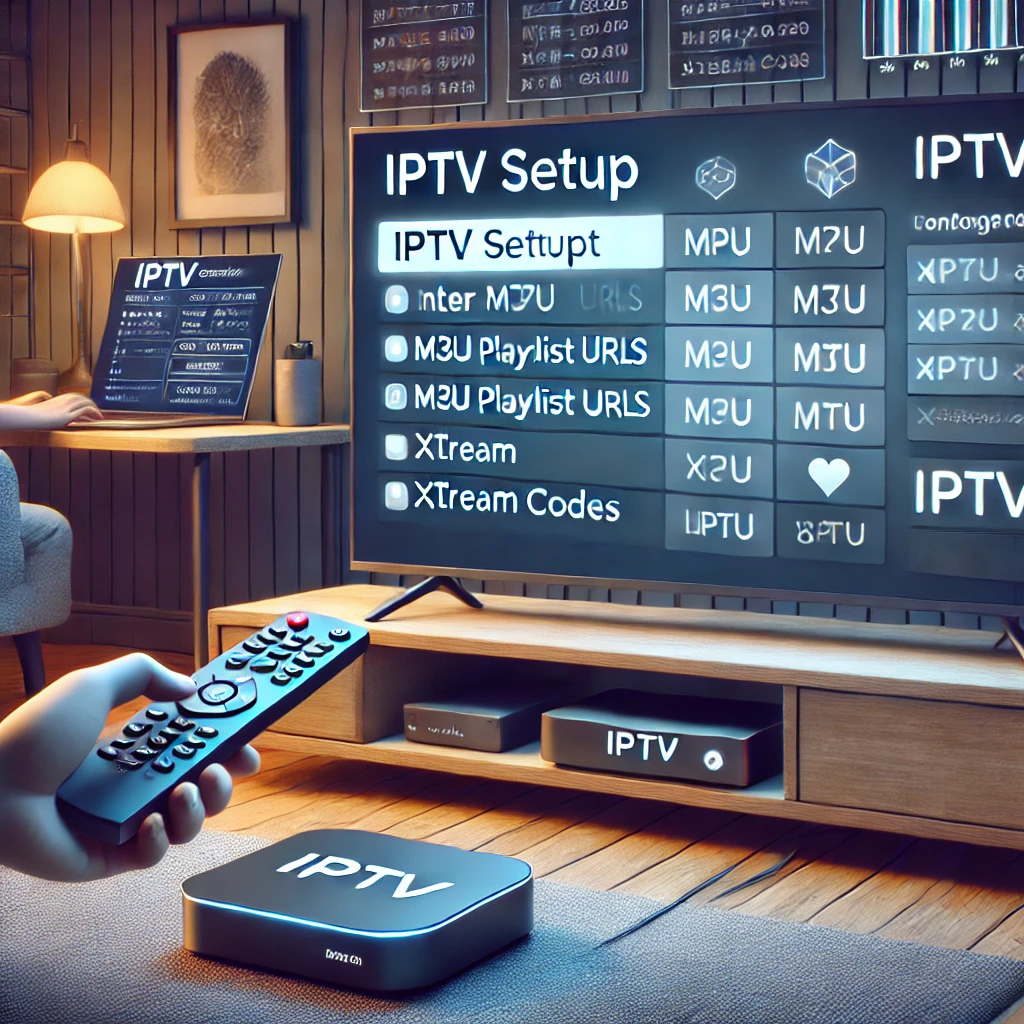


Have Any Question?
Lorem ipsum dolor sit amet, consectetur adipiscing elit. Ut elit tellus, luctus nec ullamcorper mattis, pulvinar dapibus leo.
- (+62 ) 81 2345 1234
- contact@domain.com
Our Blog
LATEST BLOG & ARTICLES
The Ultimate IPTV Setup Guide for Sports Fans 2024
IPTV Setup Guide for Sports Fans: Never Miss a Game Again! IntroductionIn the fast-paced world of sports, keeping up with...
How to Watch IPTV on Xbox: Guide 2024
How to Watch IPTV on Xbox: Guide 2024 As streaming technology advances, more people are turning to IPTV (Internet Protocol...
How to Install IPTV on Nvidia Shield 2024
How to Install IPTV on Nvidia Shield for the Best Streaming 2024 IPTV (Internet Protocol Television) is transforming the way...